Linking is most creative accept of html. A link is a html tag in web page,
where you can point any resource such as a web page address, an image, sound file,
text file, flash file etc. Web pages can contain links that move you directly to
other pages and even specific parts of a current page. These links are known as
hyperlinks.
Hyperlinks allow user to navigate between in different pages of the Web sites by
clicking on text, images, and phrases etc. Thus, you can create hyperlinks using
text or images available on your any web page. HTML uses the <a> anchor tag
to create a link to another document or web page.Here, you learn to use anchor
element to create links between web site pages. This element allow user to move
on other page and even jump between different parts of a single page. This element
is also known as anchor tag.
A link tag staring from less than angular bracket and end with greater then angular
bracket like <a>,this tag also knows as anchor tag.HTML anchor
tags usually come in pair like <a>... </a>.
1. Opening anchor tag: Opening tag is start with less than angular bracket
and closed with greater then angular bracket.
Example: <a> it is Opening tag.
2. Closing anchor tag: Closing tags is also start with less than angular
bracket and close with greater then angular bracket including with “/” (forward
slash).
Example: </a> it is Closing tag
The following is the simple syntax to use link tag.
<a attribute =”value” …..>Display text</a>
Tags Example:
<a href="mypage.html">Go to My Page</a>
Out Put: Display in browser
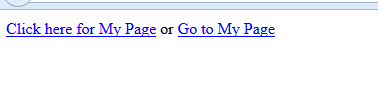
<!DOCTYPE HTML PUBLIC "-//W3C//DTD HTML 4.01 Transitional//EN">
<html>
<head>
<title>This is Example of html tag </title>
</head>
<body>
<h> This is a heading </h>
<p>Define a paragraph in html web page..</p>
<a href="mypage.html" >Go to next page</a> —>
Link a page
<a href="http://www.htmlreaders.com/">Go to my web site</a> —>
Link a website url
</body>
</html>