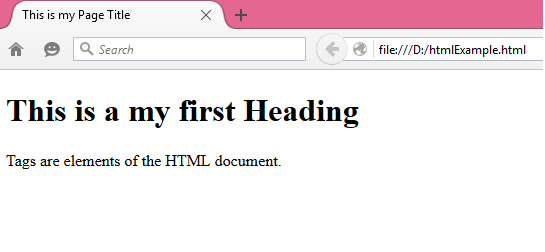HTML Introduction
HTML is a Hypertext Markup language for creating web pages by using various standard HTML tags. HTML elements describe the contents of your web page such as heading, images, paragraph, links, lists etc. The basic HTML tags <html>, < head> and <body> used for develop HTML web page structure along with Images and text and display into web browser.
| <html> ......</html>
|
Container Tag
|
Contain all html tag . |
| <head>......</head>
|
Heade Tag
|
Contain page header information . |
| <body>......</body>
|
Body Tag
|
Make a body of the page .Display resources and content of the html web page. |
| <title>......</title>
|
Title Tag
|
Dispay title of the page into browswer title bar.
|
HTML Tags / Emenents
Html tags are standard statement or code (Tag Name) enclosed by angular brackets that can be used for display contents of web page in browsers such as text content, media content, image and any other content. HTML tag is not only used for displaying content in web browser but it also specifies the structure of the web page. HTML has two type of tags first is paired tags and second is unpaired tags.
In pair tag first is called opening tag or also known as start tag and second tag with forward slash is called closing tag or also known as end tag. In unpair tag also called single tag in html and end with forward slash.
Type of tags with syntax
Pair elements Aways comes with pair.
Syntex : <TagName>...</TagName>
Example : <html>...</html>, <body>...</body>
and <title>...</title> etc
|
Unpair elements Always comes with single tag inclued forwar slesh.
Syntex :
<TagName/>
Examples: <br/> , <hr/> etc.
|
Editors
Before starting with html markup language, you need to know basic knowledge about prerequisites such as internet, web development and web browsers. There are types of browsers Internet explorer, Mozilla, Google chrome safari etc.
What is the web page and how to edit and view with any html text editor?
Editor: Editor is software or platform where you can create, edit and view html web page. Following are the simplest useful editors.
HTML Document Structure
Example-HTML 5
<!DOCTYPE html>
<html>
<head>
<title>This is document title.</title>
</head>
<body>
<h1> This is a heading</h1>
<p>Paragraph -Document description goes here......</p>
</body>
</html>
Note: We have used HTML 5 Doctype in above example and in whole html tutorial website.
Example Explained
Here example the above example , in this example used HTML 5 doctype
| <!DOCTYPE html> |
The DOCTYPE (Document type ) declaration defines the document type to be HTML. |
| <html>--</html> |
Here begins an HTML document. The text and tags between <html> and </html> describes an HTML document.The html element helps identify a file as an HTML document. |
| <head>--</head> |
The header contains elements that apply to the whole document. Head section will be the first section of html document. Its contain the initial infomation about html document and also include title <title> </title> tag.
This can be define the file references for html document such as jquery, styles.css and icon image link. |
| <title>--</title> |
The title tag display the title of html document into browser windows.
The text between <title> and </title> provides a title for the document
|
| <body>--</body> |
The body tag display page content of html document into browser.
|
| <h1>--</h1> |
its describes a heading of the html document.
|
| <p>--</p> |
its describes a paragraph of the html document.
|
|
|
Output of Above Html Document
Using html code, a web browser can display a document with a heading and a paragraph.